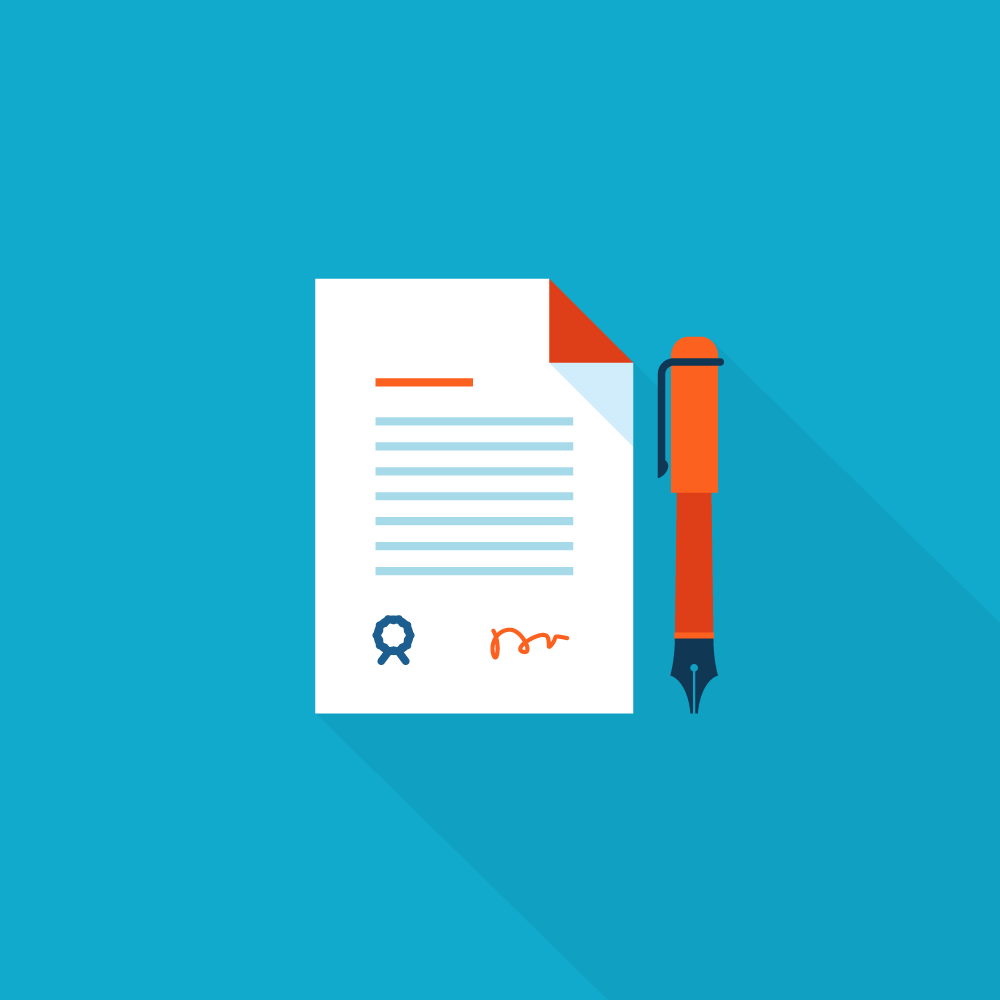Google is constantly modifying its algorithm - just look at Google's algorithm updates where the last one was in March 2020. In fact, 40 algorithm updates were announced in February 2020 alone, followed by another 50 in March.

And while Google talks freely about its overall goals with these updates is to eliminate poor quality websites that do not satisfy search engines with quality content, there is still some secrecy behind how Google evaluates a website and ultimately determines the web pages to display in search queries.
That said, there are a number of tools out there - some free and some paid - that help you look at your own site the way Google sees it. These tools are fundamental to your organic search strategy, allowing you to focus on the elements of your site that Google considers important.
In this post, we will walk you through the 6 tools that help you analyze your website as a seller... and professional a Google bot!
Before that, do not forget that we have a monitoring service of your website where we optimize your website to produce the best seo search engine optimization for companies Naturally, this service consists of a study of keywords to position and an improvement of your website. Once this is done, you tell us which words you want to position and with our tools we will make it possible, something that takes a monthly cost but not until the selected words are not among the first 10 pages of the Google search engine.
1. Tools for webmasters
Perhaps the best way to understand how Google sees your site is to ask Google. Webmaster Tools is the main tool for beginners and easy to use with robust resources that explain the basics of Google search. Plus, it's free and works for mobile sites! For example, the Google Site Tools is a great starting point for anyone who needs a manual on how Google visits web pages. It explains precisely some of the basic parameters involved in Google's search algorithms. Although it is not always a complete tool. Take a look:

With this tool, you're able to see exactly which keywords Google is seeing when it crawls your website - the list you see above is just a snapshot. If you're not seeing the keywords you expected, you know to start create more quality content around the keywords you're pointing out. You can also see the number of search queries and world impressions for each of the keywords you are targeting. If you are not seeing the ranking and CTR you should expect, this tool offers excellent tips to help you improve but with delay - just don't expect them to reveal all their secrets.
Another great feature of Google Webmaster Tools is the breakdown of errors in its Diagnostics section. You can monitor your site for malware and crawl errors, both essential to the conquest of SERPs. The malware can get your site blocked, and crawl errors will stop the search spiders in their web positions, literally, parts of your web page invisible to search engines and it is essential to overcome all these problems on your website, do not hesitate to ask us for advice and consult our services. This site, for example, only has a web crawler error found by Google:
On the other hand, normal Google search, i.e. using the Google Explorer allows you to see a particular URL as Google sees it, which is critical to solving problems of poor SEO results. The information returned can help you modify the page in question for better optimization, and can even help isolate problematic code when you believe your site has been hacked by competitors.
2. Spider SEO
Spider SEO is a search engine's best friend. Designed specifically for SEO, this program crawls websites and takes all the most common SEO URLs of your website in an attempt to make site optimization easier. This program simplifies and speeds up a time consuming process, especially for larger websites, which would otherwise take hours or days to evaluate manually.
So let's say you're using the advanced programs we have to control your links or rankings for specific keywords - you can simply create a csv file from the spreadsheet, make some adjustments for the correct format, and upload it to those tools. You just take a few minutes to collect large amounts of data that otherwise would have taken hours or even days!
In the previous image, for example, you can see a handful of links, now in perfect condition as all mark 200 OK, except one that marked the error and we solved it with the 301 Moved Permanently. That means they are serving no purpose other than adding to the aesthetic quality of the page. Adding appropriate ALT tags for each image as well as error checking in the code not only allows visitors to understand what an image is intended to display in the event of a loading issue, but Google can now "see" the image. You can also filter images to see large files (over 100 KB) and those with alt tags over 100 characters, which are not so easily recognized by Google.
3. Check My Broken Links
A link building campaign with a broken link is a huge nuisance since Google seeing that you have fallen links can penalize your positioning. From our digital marketing agency, AppDesign, we take care of solving this problem thanks to tools that can help ensure the accuracy of the links - whether external or internal - of a web page, editor to make corrections before the page is published.
Think of a site like Wikipedia, for example - it must have a lot of links! Actually, through a combination of internal and external links, a simple Wikipedia message about Kiefer Sutherland has 599 links. In a matter of seconds, Check My Links scanned all the links, to find only five that were broken.
The site highlights good links in green, and those that break in red, so it is easy to detect those that do not work or are no longer active. Check My Links also takes it one step further with a quick keystroke so you can see the broken URL, making it easier to recognize the error. Being able to see the wrong URL makes it easier to fix the problem when viewing broken or fallen links.
Checking broken links is not only essential to repair them, but in view of Google it is something that gives a lot of relevance when positioning a website in your search engine.
4. SEO Pro Tools
SEOmoz Pro Tools is designed for small and large businesses alike and can help publishers better understand their Google rankings. I'm warning you that it can take up to 7 days to get the full report, so this is not at all fast, plus it's a pretty expensive payment tool, I seem to remember that about 100 euros a month just for the report.
With SEOmoz, you can see on every occupied page as well as see how Google crawls your site. The full web crawl report takes a look at a number of components that are essential in Google search, including the URL, the title and the description of the target. It also examines a list of common SEO errors. The Excel report helps you quickly recognize that errors or missing elements are stumping Google.
The tracking diagnostics that are added to the panel will help to visualize exactly what errors are critical. It keeps track of all the changes you make, which helps keep track of what needs to be done to help Google find your site. Critical areas can be divided into selected, smaller areas. Each of these warnings can be easily set to help Google find the URLs.
6. Web speed, clean code, sitemaps...
We reserve other features that make our rankings the first in Google searches. For greater speed on your website, you will need high quality web maintenance and hosting.
While you'll never get to look behind the Google curtain to learn everything they know about your site, by leveraging SEO best practices and getting the most out of tools like those mentioned here, you can increase the chances that your website will appear in response to search queries in the top positions.
If you have any questions or want to hire our positioning services, just send us an email with your website and we will study your case carefully.