Like a WordPress web designer, I am often forced to use different roles every day. You're the CEO, creative director, business consultant, office manager, coffee delivery guy, and sometimes even advisor. That's a lot for anyone, and it certainly makes it difficult to find time for quality creative thinking.
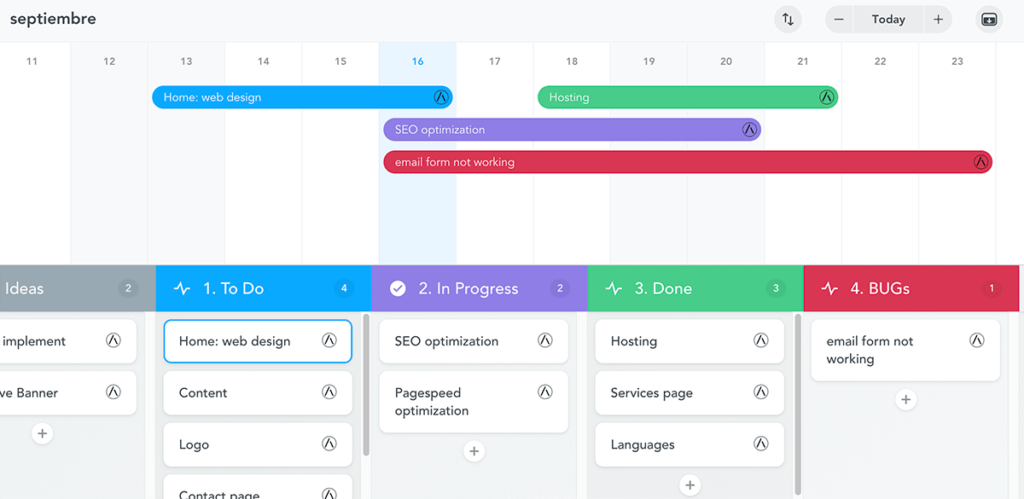
The company in any field is important and for our work as web designers So is it. To take into account all the functions of your company efficiently, you will have to be organized.
Task Organizer
I have decided to make this article at the request of my clients, in order help you plan your time, organize your work and be more efficient. In many occasions I give visibility to the tool I use to manage my tasks, MeinsterTask.
My client can see what tasks I am performing at that time and when I will be approximately finished.
This leads to my customers asking me about the platform I use and which you can use for free:
Task Organizer App
It's not my case, but I know a lot of my clients work with cell phones. MeisterTask also has a task management app for Android and iOS. I do use the MacOS task applicationand I have to say that it works perfectly, it takes away the RAM consumption of having the browser open managing all the tasks through the APP.
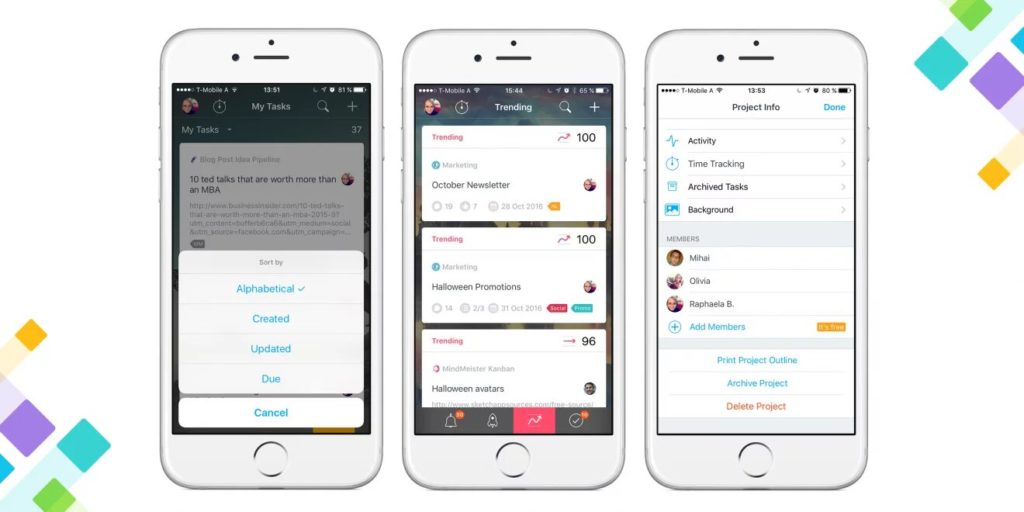
SCRUM Agile Task Manager
The phased system that I develop based on Agile SCRUM. Agile SCRUM is a organisational system that optimizes our time to adjust costs to our customers.

It has been proven that having a Agile organization leads to optimization of our time and therefore lower costs for our customers.
Task Planning
Very disorganized people tend to do things in a scattered manner, often jumping between unrelated activities, wasting time and energy with each change. So, if you're committed to being more organized, the first thing you should plan is your daily, weekly and monthly routinesWhat activities do you do every day, week and month? It is useful to make a list for each one and add it up over the course of the week or even the month.
The most important of all the tasks you have to complete are the ones that have to be done now. Each morning, or the night before, list everything that needs to be done the next day. When I finish my day's work, I always spend half an hour re-arrange all tasks for the next daywhich saves me a lot of preparation time in the morning. You can use a daily checklist to schedule tasks. With some tasks, this can be done several days or weeks in advance, but others will appear as the day progresses. Daily and weekly lists aren't static, and you'll probably have to add and change things often.
The task priorityIt is important to catalogue each task according to priority, it is also possible to add tags to your tasks and plan them according to order of execution. Personally, I have tags created for tasks of the type "Urgent", "Normal" and "Low". With this organization of labels we can put an urgent task above the others, like for example when there is a bug or a failure in the web that requires an immediate solution for my clients.
Whether you list today's tasks or your goals for next month, write down or enter the tasks in order of greatest to least urgency. If you don't reach those that can wait until later, simply move them to the next day's or month's list. Not crossing them off for a while doesn't mean you're not getting your tasks done; in fact, it's much better to leave them where you see them than to forget them until they become priorities.
MeisterTask Certified Expert Partner
I am currently a certified expert partner of MeisterTask. I can help you install and configure the tools for use.


